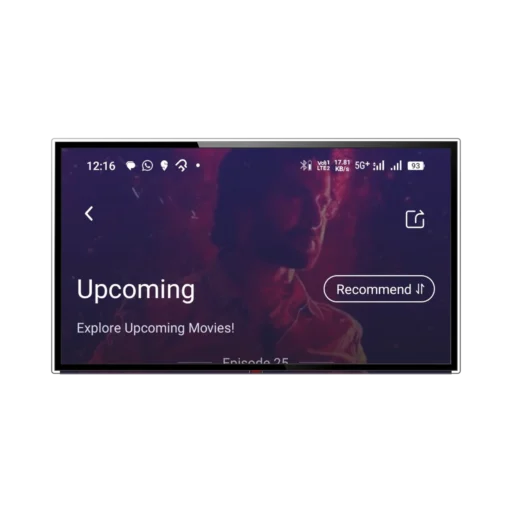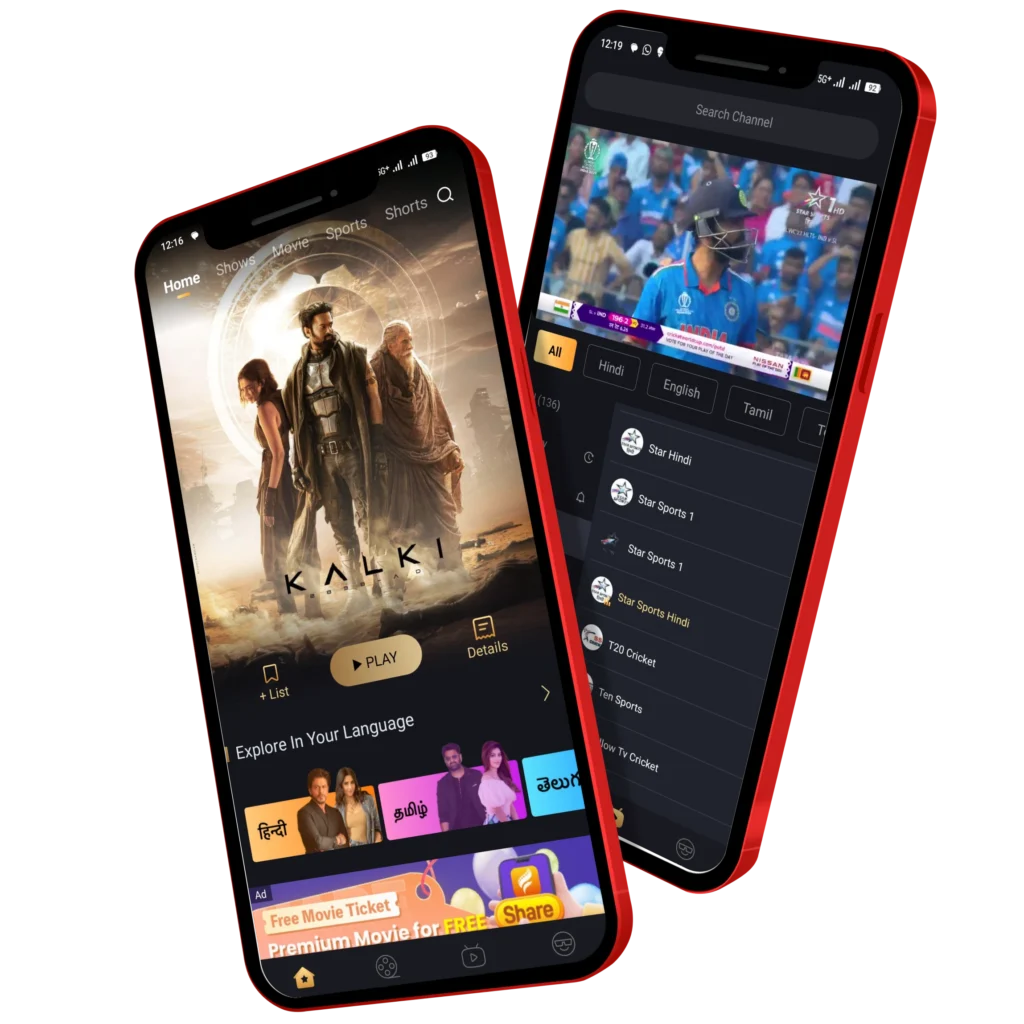
FLIXFOX PREMIUM
FLIXFOX INFO
| App Name | Flixfox App |
|---|---|
| Category | Entertainment, Live TV |
| Current Version | v1.9.2 |
| Size | 47.1 MB |
| License | Freemium |
| File Format | APK |
| Android Required | 4.0 or above |
| Official Website | www.FlixFox.xyz |
ABOUT FLIXFOX APK
FlixFox is a free streaming app for Android, offering access to over 100,000 movies and TV series. Its intuitive design makes browsing a breeze. You can watch the latest films, TV shows, web series, and reality programs across various genres, including drama, romance, comedy, adventure, horror, animation, and documentaries.
With FlixFox APK, you can save, share, and continue watching your favorite content right on your Android device without any cost. Plus, FlixFox supports all major Indian languages, including Hindi, English, Tamil, Bengali, Telugu, Gujarati, Marathi, and more, making it accessible to a wide audience.
KEY FEATURES OF FLIXFOX APK

Homepage: The FlixFox app homepage is the perfect entry point for all your movie and TV show needs. It’s designed to be super user-friendly and helps you find what you want to watch easily.
At the top, there’s a big banner showcasing a featured movie or show, like “Munjya,” with a play button for instant viewing. Below that, you can pick your language, making the app more personalized.
Different tabs like “Home,” “Movies,” “TV Shows,” and “Kids” organize content neatly. The “Continue Watching” section lets you resume unfinished shows or movies quickly. “Top Picks for You” offers personalized recommendations based on your viewing history.
You’ll find “New Releases” to stay updated with the latest content, and “Popular Movies” and “Popular TV Shows” to see what’s trending. The “Genres” section lets you explore content based on your mood, whether it’s action, comedy, or drama.
“Upcoming Releases” informs you about what’s coming soon, so you can plan your future watchlist. The “Free to Watch” section offers free content for non-subscribers.
Finally, a search bar at the top makes finding specific titles quick and easy. The FlixFox homepage is all about making your viewing experience smooth and enjoyable. Happy watching!

Find: The “Find” section in the FlixFox app is an essential feature that simplifies the process of discovering new content. It allows users to search for movies and TV shows quickly and efficiently. Whether you have a specific title in mind or want to explore different genres, the search bar at the top makes it easy to type in your query and get instant results.
Additionally, the “Find” section often includes filters, enabling you to narrow down your search by categories such as genre, release year, or popularity. This personalized approach helps users discover hidden gems that match their interests. Overall, the “Find” section enhances the user experience by ensuring that finding and exploring content is straightforward and enjoyable. It’s perfect for those who want to dive straight into their favorite films and shows without any hassle.

Live Tv: The Live TV section of the FlixFox app offers a convenient way to watch your favorite channels. At the top, there’s a search bar to easily find specific channels. Below that, you see a live preview of the currently selected channel.
You can browse channels by categories like Cricket, Sports, News, Movies, Music, and more. There are also tabs for different languages such as Hindi, English, Tamil, Punjabi, and Telugu. You can view your History and mark channels as Favorites for quick access. The interface is user-friendly with clear icons and labels, making it simple to navigate and find what you want to watch.
SCREENSHOTS
HOW TO INSTALL FLIXFOX APK
How to Download and Install FlixFox APK on Android
FlixFox is a third-party Android application not available on the Google Play Store. To download and install the latest version, follow these steps:
- Access Download Page: Click on the ‘Go to Download page’ button provided on the trusted website to navigate to the APK download page.
- Start Download: Click the ‘Download’ button to begin downloading the APK file.
- Wait for Download: Allow the APK file to download fully to your device.
- Locate the APK File: Find the downloaded APK file in your device’s storage.
- Initiate Installation: Tap on the FlixFox APK file to start the installation.
- Enable Unknown Sources: Enable “Unknown Sources” on your device by going to “Settings” > “Security” or “Privacy”.
- Allow Installation: Grant any necessary permissions and let the installation process complete without interruption.
- Launch the App: Once installed, you can open the app by tapping its icon.
How to Download and Install FlixFox APK on PC/Laptop
Running Android apps on your computer, whether it's a PC or Mac, is possible with app players like BlueStacks. Follow these steps to get FlixFox APK up and running on your computer:
- Download BlueStacks: Visit the BlueStacks official website and download the app player suitable for your PC.
- Install BlueStacks: Install BlueStacks on your PC like you would any other software.
- Launch BlueStacks: Open the BlueStacks app player from your desktop.
- Install FlixFox APK: Download the FlixFox TV APK file to your PC and double-click on it to install within BlueStacks.
- Start the App: Once installed, you can launch FlixFox from the BlueStacks app player.
FlixFox App Download for iOS
Currently, FlixFox is only available for Android devices. There is no iOS version of the app yet. If you are an iPhone or iPad user interested in FlixFox, you may need to wait for a potential future release. Keep an eye on the developer’s website for any updates regarding an iOS version.
How to Download and Install FlixFox on TV
To install FlixFox APK on an Android TV, follow these steps:
- Download APK: Download the FlixFox APK file from a trusted website.
- Transfer to USB: Copy the APK file to a USB drive.
- Connect USB to TV: Plug the USB drive into your Android TV.
- Open File Manager: Access the File Manager app on your Smart TV.
- Select APK: Navigate to the USB drive and select the APK file.
- Install: Click on the Install button and wait for the installation to complete.
- Launch App: Open the app from the Apps menu on your TV once installed.
How to Download and Install FlixFox on Fire Stick
To get FlixFox on your Fire Stick, follow these steps:
- Enable Apps from Unknown Sources: Go to “Settings” > “My Fire TV” > “Developer Options” > “Apps from Unknown Sources” and turn it on.
- Install Downloader App: Go to the Amazon App Store on your Fire Stick and install the Downloader app.
- Open Downloader: Launch the Downloader app and enter the URL of the trusted website where the FlixFox APK is hosted.
- Download APK: Download the FlixFox APK file through the Downloader app.
- Install APK: Once the download completes, the Downloader app will prompt you to install the APK file. Click Install.
- Launch FlixFox: After installation, you can find and launch FlixFox from your Apps & Channels section.
FLIXFOX APK PROS AND CONS
| Pros of FlixFox App | Cons of FlixFox App |
|---|---|
| User-Friendly Interface | Subscription Fees |
| Clean and intuitive design makes it easy for all ages to navigate. | Many popular shows and movies require a paid subscription. |
| Wide Content Library | Limited Offline Access |
| Diverse selection of movies and TV shows across various genres. | May not offer strong options for watching content offline. |
| Personalized Recommendations | Ad Interruptions |
| Tailored suggestions based on viewing history help discover new favorites. | Free content may come with ads, disrupting the viewing experience. |
| Continue Watching Feature | Device Compatibility |
| Easily resume shows or movies where you left off. | Some users may face compatibility issues with certain devices. |
| Language Options | Content Availability |
| Users can select their preferred language for viewing. | Not all movies or shows may be available in every region. |
| Free Content Available | Updates and Bugs |
| Includes a selection of movies and shows that can be watched for free. | Users may experience bugs or glitches that affect viewing. |
FLIXFOX FAQs:
What is FlixFox?
FlixFox is a streaming app where you can watch movies and TV shows online.
Is FlixFox free?
Yes, FlixFox has some free content, but many popular shows and movies need a subscription.
Can I watch FlixFox offline?
No, FlixFox does not have a strong offline viewing option, so you need the internet to watch.
What devices can I use FlixFox on?
You can use FlixFox on smartphones, tablets, and smart TVs, but it may not work on all devices.
Are there ads in FlixFox?
Yes, free content may have ads, but paid content usually does not.
Can I change the language on FlixFox?
Yes, FlixFox allows you to choose your preferred language for watching shows and movies.
Can I Install Flixfox apk on Pc and Laptop?
Yes, FlixFox Can be Installed in Pc and laptop Using Android virtual Machine and Emulators like BlueStacks.
Conclusion
we explored what the FlixFox APK app is and its features, highlighting its diverse content library and user-friendly interface. We also covered how to install FlixFox on various devices, including Android smartphones, PCs and laptops, smart TVs, tablets, and Fire Sticks. Each installation process is straightforward, ensuring users can easily access their favorite movies and shows. While FlixFox offers both free and premium content, understanding its pros and cons helps users make informed choices. Overall, FlixFox presents a flexible streaming solution for entertainment enthusiasts across multiple platforms.